frontend_password_validator
In this project, let’s build a Password Validator by applying the concepts we have learned till now.
Refer to the image below:
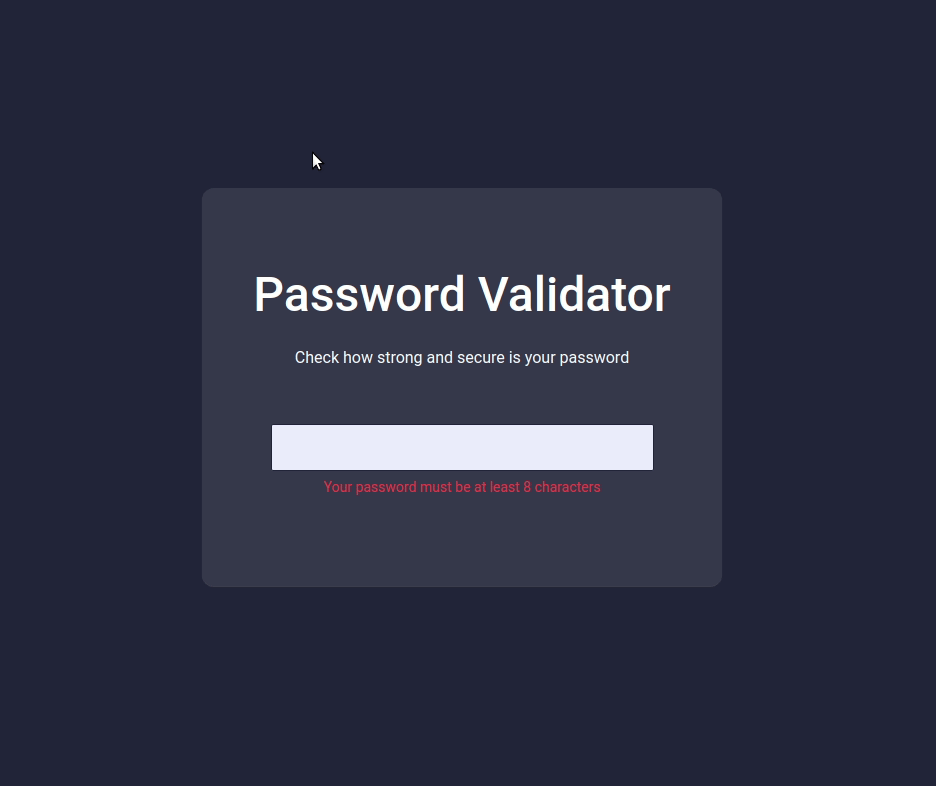
Design Files
Click to view
- [Extra Small (Size < 576px) and Small (Size >= 576px)](https://assets.ccbp.in/frontend/content/react-js-hooks/password-validator-sm-output.png) - [Medium (Size >= 768px), Large (Size >= 992px) and Extra Large (Size >= 1200px) - Empty Password](https://assets.ccbp.in/frontend/content/react-js-hooks/password-validator-empty-password-lg-output.png) - [Medium (Size >= 768px), Large (Size >= 992px) and Extra Large (Size >= 1200px) - Invalid Password](https://assets.ccbp.in/frontend/content/react-js-hooks/password-validator-invalid-password-lg-output.png) - [Medium (Size >= 768px), Large (Size >= 992px) and Extra Large (Size >= 1200px) - Valid Password](https://assets.ccbp.in/frontend/content/react-js-hooks/password-validator-valid-password-lg-output.png)Set Up Instructions
Click to view
- Download dependencies by running `npm install` - Start up the app using `npm start`Completion Instructions
Functionality to be added
The app must have the following functionalities - When the app is opened, - Error message should be displayed - When a non-empty value is provided in the input, - If provided value length is **less than eight characters**, then the error message should be displayed - If provided value length is **greater than or equal to eight characters**, then the error message should not be displayed
Implementation Files
Use these files to complete the implementation: - `src/components/PasswordValidator/index.js` - `src/components/PasswordValidator/styledComponents.js`
Important Note
Click to view
**The following instructions are required for the tests to pass** - **Styled Components** should be used for styling purposes - **Roboto** should be applied as `font-family` for **Password Validator** heading
Resources
Colors
**Background Colors**:
Hex: #24263c
Hex: #edeeff
Hex: #383a4e
Hex: #475569
**Box Shadow Color**:
Hex: #434451
**Text Colors**:
Hex: #ef4444
Hex: #f8fafc
Hex: #ffffff
Font-families
- RobotoThings to Keep in Mind
- All components you implement should go in the
src/componentsdirectory.- Don’t change the component folder names as those are the files being imported into the tests.
- Do not remove the pre-filled code
- Want to quickly review some of the concepts you’ve been learning? Take a look at the Cheat Sheets.